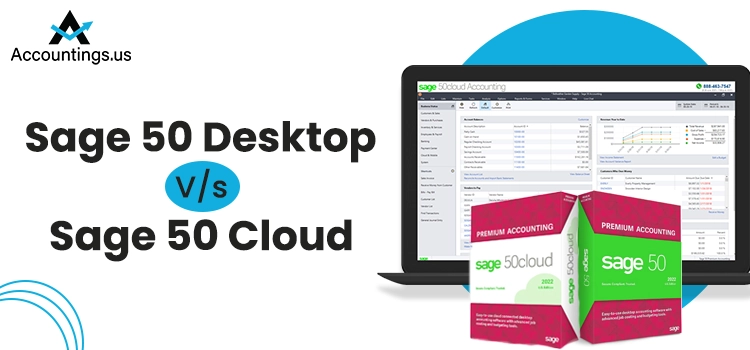
It is not a hidden fact that Sage Software is considered the best Accounting Solution for all small and medium businesses. No matter if you are a startup or enterprise solution, Sage has multiple innovative Software to handle your people, payments, payroll, accounting, etc.
In 2011 Sage introduced its brand new Software named Sage 50 Cloud Accounts. This new introduction created confusion among the present Sage 50 Desktop users. However, this confusion continues until now. Rather than running behind the trends, businesses want to opt for the best Software for the growth of their company. Thus, before making any decision, you first need to understand what the difference between Sage 50 Desktop and Sage 50 Cloud is.
Thus, to make you understand more about Sage 50 Desktop vs. Sage 50 Cloud, we have made this detailed blog post. But before going for the difference, you first have to understand the Similarities in both these Software.
Table of Contents
What are the Similarities between Sage 50 and Sage 50 Cloud Account?
Both these Software are the same; it’s just the Sage 50 Cloud is a little more advanced version. Whether Sage 50 Desktop or Cloud, both of them are made for small and medium businesses, the businesses can generate Quotes, manage their cash flow, Stock Valuation, create invoices, etc. Thus, both of them work in a pretty similar way.
Moreover, to access any of these Softwares, you need a PC on Windows, and the Software works better when data is shared using the same network.
Note: Sage Software works on MacBook as well.
Sage 50 Desktop vs. Sage 50 Cloud
Now let’s begin our main point of discussion, which is understanding the difference between Sage 50 and Sage 50 Cloud. The Sage 50 Desktop is among the oldest versions of the Software, whereas Sage 50 Cloud is recently introduced. You might have guessed, up till now, that if the Cloud version is newly introduced, it must be better than the traditional one. But the point is both work in a similar manner, with very few key differences.
Below we have provided the complete details of the factors which create a difference between these two versions of Sage 50.
Remote Access
One of the most important key points while comparing these two Software is Remote Access. If you opt for Sage 50 Cloud, you have the option to access it remotely. It simply means you can use it anywhere on any device that has a good internet connection. In contrast, the Sage 50 Desktop users have to set up VPN or any other remote access solution to utilize the same Software remotely.
Scalability
Another major difference between both Software is their Scalability. It is easy to Scale using the Sage 50 cloud instead of Sage 50 Desktop. Suppose an organization has Sage Desktop and they want to add more users to access the Software. In that case, it is mandatory for them to set up additional servers and install extra licenses.
However, with the Sage Cloud, the organization has permission to add as many users as needed. There is no requirement to install anything extra. Simply convey your requirement to the Sage Clod Hosting provider, and you are done from your end.
Data Security
The security features in Sage 50 Cloud is a bit enhanced than what you find in Sage 50 Software. With the help of Sage 50 Cloud, Business has the option to schedule the backup. After backup user can sync it with Microsoft Office 365. Your Backups will be uploaded to Microsoft OneDrive Automatically. Thus, it will be stored safely and can be used effortlessly in need.
Users also have the option to set permission access. This is done so that no unwanted authority can access your company’s important data or information. A few of the well-known security mechanisms that you get using the Sage 50 Cloud software are Multi-level Firewall, two Factor Authentication, IDPs, 256-bit Data Encryption, etc.
Easy Collaboration with Team or your Account
Another Critical difference between the two Software is the ease of collaboration with your Accounts or the Team at different sites. In the Sage 50 Cloud, your data is saved in an off-site or remote server, which means you can easily collab with the team. As the data is saved off-site, anyone with authority can access it from anywhere, if only they are connected properly to the internet.
This leads to easy teamwork on any project, no matter what is your geographical location.
Easy Backup of Your Data
With the Sage 50 Cloud, you can easily schedule the backup of your data in advance. We are humans, not machines, so there might be chances that someday you will forget to do the backup of your data. It can be destructive for your organization. Thus for such a situation, the Sage 50 Cloud has introduced this scheduling feature.
Automatic Software Update
The Sage 50 Cloud can be updated on its own without any hassle. This feature is provided so that users can easily use the newly launched features. Whereas Sage 50 Desktop requires manual installation of new updates.
Remote Invoicing
Another major feature of Sage 50 Cloud is the remote invoicing option. It helps Businesses who has sales representatives working off-site can use this feature to create invoice while they are still on the road. Any authorized user has permission to generate and send invoices remotely.
Moreover, these invoices include the Sage Pay Now link so that a customer can pay instantly using a credit/debit card or PayPal as well. This will be done to ensure there is no interruption in the cash flow of the company.
Ending Note!
Here, we are concluding our post. We hope that this blog helped you understand the difference between the Sage 50 Desktop and Sage 50 Cloud software in a better way. In case you need any additional help, you can contact our live representatives using the Help box given below.




