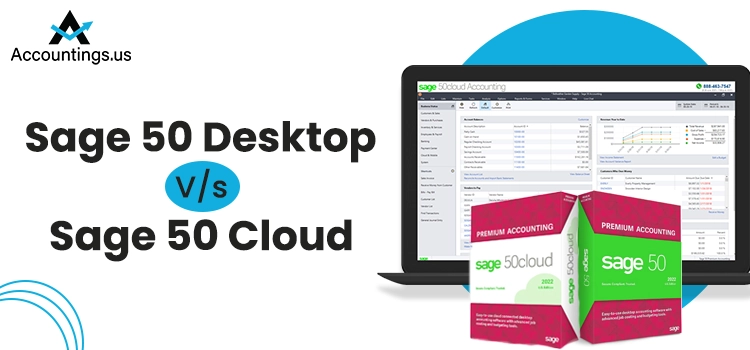Sage 50Cloud accounting is rated as the top-class software that lets you manage administrative tasks like invoicing, payments, and inventory management. Moreover, it also offers several other features, including job costing, payroll, reporting, cash flow & invoicing, payments & banking, etc. However, if you want to gather more details regarding what’s new added in Sage 50Cloud 2022, we suggest you read this entire post attentively.
Table of Contents
What is New in 50Cloud Premium Accounting 2022?
Sage 50 Premium is the best accounting software that offers the features of automatic accounting checks. Also, it provides the feature of module-level security so that the users can maintain the integrity and complete security of the information. Apart from this, there are numerous other top-notch features which are added with the upcoming of this software.
- You can easily invoice customers, pay bills and track the receipts.
- Also, it allows you to take the proper actions based upon the financial reports.
- Moreover, it enables users to easily track the cash flow statement to fulfill current and upcoming payments.
- Moreover, it allows you to manage your inventory using numerous methods.
- You can also manage your job expenses and revenue at both the levels i.e, phase and cost code.
- Apart from this, it provides module-level security.
What is New in Sage 50Cloud Quantum 2022?
The updated version of the Sage 50Cloud Quantum 2022 comprises industry-specific functionality that helps users in construction, distribution, and manufacturing.
For Manufacturers:-
The users are provided with enhanced assembly capabilities. Also, it allows you the users, to buy or sell the products in different units.
For Distributors:-
- It offers small and medium-sized businesses the feature of inventory trend analysis.
- You can also prepare operational reports which are specific to the distribution.
- Also, it helps you to order or sell through vendor part numbers.
Apart from these, the Sage application also helps manufacturers and distributors within the following areas.
1. Financial Management:-
The Sage 50 Cloud Quantum 2022 follows the Generally Accepted Accounting Principles to ensure the proper bookkeeping and business accounting tasks.
2. Customer Management:-
With the help of this updated version of Sage 50 Cloud, you can automate, synchronize and classify customer-centric business processes. Moreover, it also helps businesses reduce customer service and marketing costs.
3. Inventory Management:-
Using Sage 50 Quantum accounting, you can easily manage all your orders without any inconvenience. You can keep a record of the total inventory you have in your stock and how much it needs to be added.. Doing so, will help manage the smooth flow of the inventory management process.
4. Employee/Payroll Management:-
Now, the stress of manually creating the paychecks has been reduced with the upcoming of Sage 50 Cloud Quantum accounting. Moreover, you can also select from the quality payroll services that provide numerous features like e-filing, print and sign tax forms, direct deposit, and full-service payroll outsourcing.
5. Business Intelligence Reporting:-
It offers the users the Cash Flow and Collections Manager Module, which allows you to easily maintain your financial status. Moreover, it also enables the users to determine the opportunities and monitor the latest trends utilizing the 140 + built-in-reports. Using this feature, you can generate customized reports that will help in managing the financial wealth of the organization.
6. WorkFlow Management:-
The best part about this software is that you can easily monitor the different parts of processes using one centralized location. Moreover, once a particular task is accomplished, it lets you send automatic notifications to designated customers, vendors, and employees.
7. Multi-Management Security:-
Sage 50Cloud Quantum accounting allows users to add up to a maximum of up to 40 users to access the screens. From the Admin Center, you can easily handle the permissions and then apply it to the cloud.