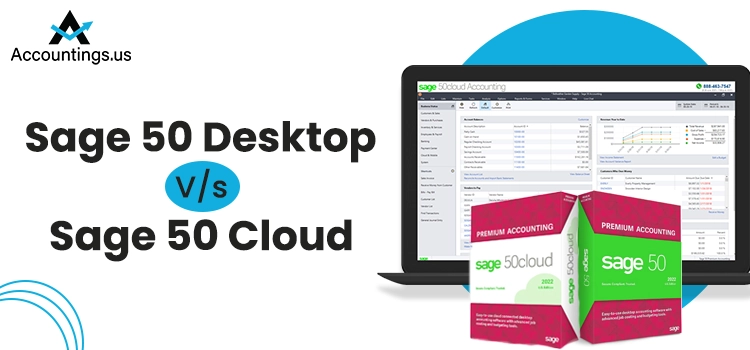Sage 50 US 2023 Edition recently launched with more enhanced and robust security features to improve your accounting experience. In order to use this accountancy software, you must download Sage 50 US 2023 edition on your device. If you are searching for step-by-step instructions to download and install Sage 50 US 2023 edition, continue reading this entire post.
Table of Contents
System Requirements Necessary To Install Sage 50 US 2023 Edition
Here, we have listed some of the system requirements you must fulfill to run the Sage 50 US 2023 smoothly on your device.
1. One must ensure that your system has a minimum of 2.0 GHz processor for single and multiple users.
2. The users must ensure that their operating system must have a minimum of 8 GB RAM to run the software smoothly.
3. Ensures that there must be a minimum of 1GB of free hard disk space.
4. You must require a high-speed and reliable internet network connection.
5. Sage 50 US 2023 edition works on operating systems including Windows 11 and 10.
Stepwise Instructions to Download Sage 50 US 2023 Edition
At times, the question might arise in the mind of users how to download Sage 50 2023 Edition. To answer this question below, we have stated some simple steps to do the same. Ensure that you implement the following steps in the same way as written below.
1. In the first stage, go to the official download page of Sage 50 and then select the Download option. Otherwise, tap on this download link to initiate the download process.
2. Consequently, it will begin the downloading process. Also, ensure you don’t close the downloading window until the downloading process ends.
3. Once it is downloaded successfully, save the file to a save location where you can find it easily.
Proper Stepwise Instructions to Install Sage 50 US 2023 Edition on Single Computer
Once you have downloaded the application, you can easily install Sage 50 US 2023 edition by applying the instructions below.
1. In the first step, you must run the downloaded installation file on your device.
2. Now, you must pick the requirements to install the Sage 50 application.
3. Find the antivirus application installed on your device and disable it.
4. Next, read the License Agreement thoroughly and then hit the Next option.
5. Afterwards, mark the “Auto configure the Windows Firewall” to permit running the Sage 50 application.
6. Thereafter, insert the accurate serial number within the respective text field of the Sage 50 .
7. Consequently, you will be presented with the message indicating, “Will this be the only computer running Sage 50”. Herein, you must tap the Yes option followed by the Next option.
8. Now, you must pick the desired location to save the company file.
9. Once the installation process is over, try to launch the program and activate the Sage 50 application.
Detailed Procedure to Install Sage 50 US 2023 on a Network Or Server
Here, we have discussed some simple instructions to install Sage 50 US 2023 on the network easily.
1. Once you have successfully downloaded the Sage 50 US 2023, run the installation file.
2. After this, tap on the No option when you get the message indicating, “Will this be the only computer running Sage 50?”.
3. Soon after this, opt for the “This computer is the server” option from the Sage 50 computer data files storage screen.
4. Afterwards, verify the install options and proceed with the installation on the server.
5. Now, pick the “Share the folder” option on the sharing company data screen. Later on, hit the Next option and proceed further.
6. Once you have completed the installation, you must allow the program to open and activate.
7. Ultimately, try to access your company file and then allow the data to be converted to the latest version.
Stepwise Instructions to Activate Sage 50 2023 US Edition
After the successful download and installation process, you are supposed to activate the Sage 50 2023US edition. Just by activating the Sage 50 software, you can easily run the software. To activate the Sage 50 software, implement the steps given below.
1. In the first stage, launch the Sage 50 2023
2. Afterwards, tap on the highlighted Help menu.
3. Soon after that, head towards the Sage 50 Activation.
4. Following this, hover your cursor over the Activate Online Now tab.
5. Now, you must complete the form by entering the license key and a serial number of the Sage 50 product.
6. Cross-check the details and then click on the Activate option. Doing so will activate your Sage 50 application.
7. Finally, you can now use the application to accomplish your accounting tasks.
Final Words!!
Hopefully, we give you the surety that this post will provide you step-by-step guidance so you can now easily download and install Sage 50 US 2023 by following the instructions listed above. However, if you are facing any issues while doing so, you can communicate with our professionals through a live chat facility. You can also message our experts regarding your query and resolve your issue within the least time applicable.
Frequently Asked Questions
Yes, it is essential to upgrade the Sage 50 2022 to 2023 version as the latest version comes along with the enhanced and top-notch accounting features. Moreover, it also offers comprehensive reporting and analysis tools that will help in managing your accounting tasks easily. Moreover, it also helps you in enhancing your accounting experience.
If you already have a subscription of the Sage 50 software, then you don’t have to purchase the Sage 50 2023 US Edition license key. Whereas, if you have a one-time subscription, in that scenario you have to get a new subscription for Sage 50 2023.
No, you can’t access the payroll feature by default option in Sage 50 2023. For that, you have to subscribe for the Sage Payroll services to activate in this accounting software. Using the Sage 50 payroll you can pay your employees and contractors on time.