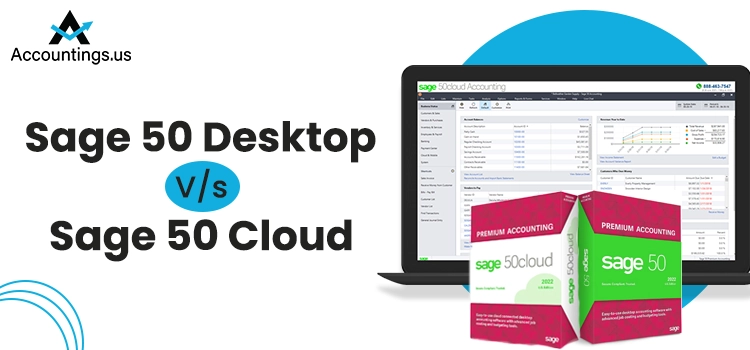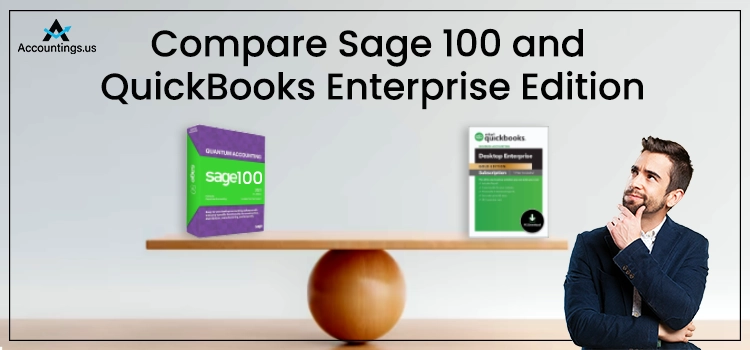
Every Business Enterprise needs an accounting solution to maintain its financial operations within the company. Considering the requirement of their work they and their financial structures, they have different needs. Based on the most common requirements of the users, the two most preferred options available are Sage 100 and QuickBooks. But which one to choose? Here we will discuss and compare all the features and other aspects of both Sage 100 software and QuickBooks accounting software, based on which you can decide which one to choose for your business. Read the article further to get more information on the topic “Sage 100 vs QuickBooks Enterprise.”
Table of Contents
What is Sage 100?
Sage 100 is an accounting software that helps business enterprises organize and maintain all the company’s financial operations in one place. Sage 100 helps in business management through various features like inventory management, cloud connectivity, data analytics, and various other features focussed on different aspects of business like customer management, creating accounting and financial records, data insights, and others. With more than 6 million users worldwide, Sage is the third largest accounting software present in the market.
About QuickBooks Enterprise
QuickBooks is a business accounting software that helps users to maintain their business through various accounting features like payroll processing, records of sales, expenses, and purchases made by the company, billing and invoicing tasks, and various others. QuickBooks is very useful for any new startup company to maintain their daily operations and transactions. Various features provided by QuickBooks are focussed on providing small-scale business solutions.
Sage 100 vs QuickBooks
QuickBooks and Sage100 are among the topmost accounting solutions for medium and small-scale business enterprises, and no doubt they both excel in providing the core utilities that every accounting software should have. Thus users often remain unsettled while deciding which software to choose to maintain the accounts and other financial tasks for their company. Thus here we will tell you the major similarities and differences between the two software to help you decide to choose among them.
Sage 100 vs QuickBooks: Similarities between the two Accounting Software
Sage and QuickBooks provide similar features which are majorly useful for small scales business to maintain their operations which can be difficult for any business at their entry level. Various features which are similar in both the accounting application include accounts management, invoicing, other sales and financial record keeping, cloud computing facilities, providing data insights, and various others. Both of this accounting software create easily readable financial reports which can be easily analyzed and based of which any business can take useful measures to improve their daily functioning.
Compare Sage 100 vs QuickBooks Enterprise
Major differences between Sage 100 and QuickBooks accounting applications are listed below:
- QuickBooks provides product accounting which is useful for all business enterprises. Sage 100 is beneficial mainly for medium-scale business enterprises like contract companies or businesses involved in wholesale distribution.
- While QuickBooks is focused majorly on maintaining the financial tasks of the company, like payroll processing and other financial operations of the business, which helps them to keep your business records in one place, Sage 100 products are also oriented towards providing solutions that offer to maintain various aspects of your business like inventory management, stock handling, and customer relationship. .
- Another major notable difference is that Sage accepts payment from different sources like third party payment processing system, but QuickBooks does not provide this type of payment processing where user can make payment on third-party platforms like Paypal and others.
Sage 100 vs QuickBooks: Pros and Cons
Users, while using any computer application, get both benefits and trouble. The same applies to accounting software, based on which we have prepared a list of pros and cons of both QuickBooks and Sage 100, which are given below:
QuickBooks
Pros
- Easy to use and compatible with the other third-party applications.
- Loaded with various accounting features to help the user maintain their finances.
- Easy to use while making transactions or making any form of communication with a financial institution like banks or any other financial entity.
- Cloud computing services.
Cons
- Technical issues faced by the users while running the application.
- Only a limited number of users can work together on a single project.
- Little Old-fashioned and only provides some of the solutions for e-commerce-based companies.
Sage 100
Pros
- Cloud computing solutions
- Very useful for medium-scale businesses like manufacturers and business involves in wholesale distribution.
- Multiple users can connect and work together easily on a single project.
- Easy data insights to analyze data.
- Customer relationship management features.
Cons
- Not compatible or cannot be easily integrated with other software.
- Not many new features focussed on small-scale businesses.
- More oriented towards sales features rather than accounting solutions.
Which Is Better: Or Sage 100 or QuickBooks Enterprise?
We hope that now you can easily choose between QuickBooks and Sage 100 as an accounting application for your business. Make sure what your requirements are and what exact features you want in any accounting software for your company. Sage 100 provides various features which are oriented towards providing solutions for larger companies and whole distribution. On the other hand, QuickBooks provides all-in-one solutions for new small-scale industries and startups to run their business and maintain their operation and transactions. In case you need more detail on both QuickBooks and Sage 100, you can consult our experts through the live chat option on the bottom right side of the page.