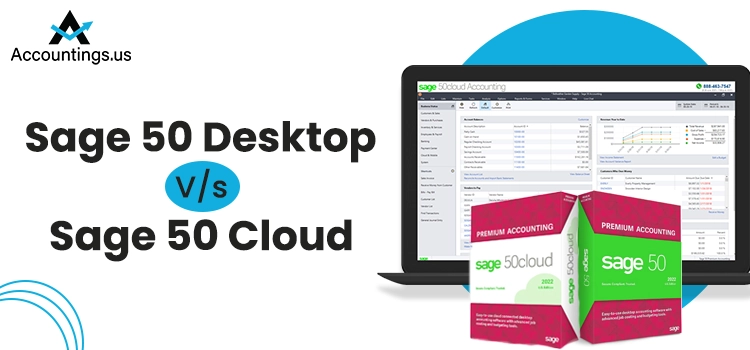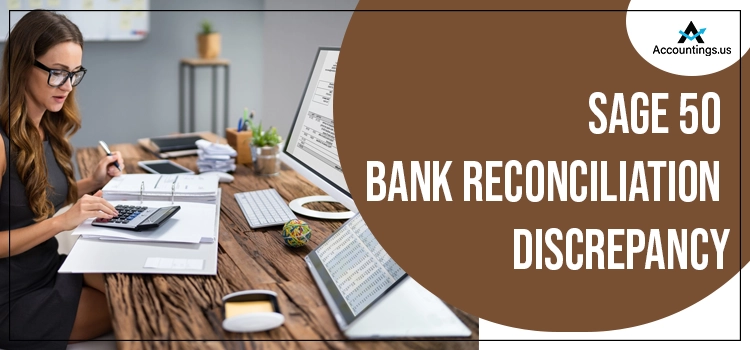
Every company or organization avails the Bank reconciliation feature to confirm the accuracy of the account. This process helps to reduce the difference between the statement and bank transactions. When you do bank reconciliation in Sage, you want to confirm that the transaction in Sage 50 Accounting matches exactly with the bank transactions mentioned in your statement. If all the entries match, the total of all the reconciled transactions added to the starting balance would be the same as the closing balance. It is confirmed once the difference is zero. If not then it is known as a Sage 50 Bank Reconciliation Discrepancy as per accounting standards. The bank reconciliation module is specially designed to reconcile bank accounts every month for a year.
Table of Contents
Sage 50 Bank Reconciliation Discrepancy: A Detailed Overview
Bank Reconciliation is a program launched to fix different bank reconciliation errors in the Sage software. It usually comes up during tax preparation. The Bank reconciliation statements are known as a financial documents which outline your bank account activity and internally recorded activities as well. Both the records are compatible with each other and they are used to reconcile your bank accounts.
Things to keep in mind about the Sage 50 Bank Reconciliation Discrepancy!
Here’s a list of some most important aspects you need to remember about Sage 50 Bank Reconciliation.
- The Bank Reconciliation purpose is to determine whether your account records and bank details agree or not.
- There are no bank reconciliation analysis services or fast fixes available via Sage Consultant.
- Sage fails to decide which entries should be present in your company’s books or which transactions should be reported in your bank statement.
- When a discrepancy or an unresolved amount has been identified, the necessary time must be invested to determine its origin.
Reasons why you come across Sage 50 Bank Reconciliation Discrepancy!
The discrepancy may take place due to several reconciliation adjustments including, journal entries, and added, modified, or deleted reconciled transactions. The most apparent reasons for this issue are: Past reconciled transactions that have been added, deleted, altered, or reconciliation arrangements, etc. Below are some more factors listed that may contribute to such a bank reconciliation error.
- The statement end balance is incorrect.
- The statement end date entered is not right.
- Some previously saved transactions have the wrong date.
- The starting balance does not match the opening balance mentioned on your bank statement.
- A previous reconciliation was saved with the differential amount.
Best Troubleshooting ways to resolve Sage 50 Bank Reconciliation Discrepancy!
Below are the steps you need to carry out if you want to tackle unresolved amounts or discrepancy issues in Sage 50 software.
Step 1: Check twice the item listed below
- Make sure that you have correctly entered the following information:
- Statement Opening Balance
- Statement Ending Balance
- Statement Start Date
- Statement End Date
2. All the transactions displayed in your bank statement were recorded in Sage 50.
3. Confirm that all the transactions are dated correctly.
4. You need to clear the transactions that appear in your bank account statement.
5. Your bank account in Sage 50 has the appropriate book balance.
6. If applicable, you have added bank fees under the Expense tab.
7. You also have included any profits (interest, exchange, or errors) in the Income tab if they are appropriate.
8. The Outstanding amount must match the total of all the unchecked items in the Reconciliation window.
9. If they don’t, then reset the reconciliation.
Step 2: There is a mismatch in my data (Bank Reconciliation won’t post)
The difference between the opening book balance and the opening outstanding + statement opening balance is called Discrepancy.
- To determine the value of the opening outstanding, please refer to the previous period’s residual outstanding amount found after your reconciliation.
- If you are going to start your reconciliation for the first time, your opening outstanding will be equal to the amount of all past outstanding that you have accrued before the beginning date.
- To get the value of the opening book balance, you need to do the following calculations:
- Until the difference is resolved the bank reconciliation will not be able to proceed to the following period.
- Make the following comparison to test if there’s any data corruption in your bank reconciliation only.
4. Is the opening book balance equal to the sum of opening outstanding + statement opening balance?
5. If the sum of these two numbers is not equal, then there’s a difference between the discrepancy amount.
6. If the two amounts are equal, but you still have a discrepancy amount, then the bank reconciliation table contains some incorrect information about the transactions.
7. Search for the Balance in the very first line on the top of the screen.
8. Press the OK button.
9. Choose the appropriate account.
10. Now, set the start and end dates to be the same as your bank reconciliation dates and the same as your payment due dates.
11. Also, select Reports, Financials, and General Ledger are all available (or Transactions by Account).
The Discrepancy is negative
It means the opening book balance is less than the total sum of opening outstandings + statement opening balance.
So there are three possibilities:
- The opening book balance is low.
- The opening outstandings are too high.
- The statement opening balance is too excessive.
The Discrepancy is positive
This means the opening book balance is more than the total sum of opening outstandings + statement opening balance.
So there are three possibilities:
- The opening book balance is so high.
- The opening outstandings are minimal.
- The statement opening balance is so low.
Step 3: Unresolved Bank Reconciliation issue
Total Outstanding = statement end balance + ending outstanding) – ending book balance.
- The ending outstanding is the outstanding amount at the bottom of your bank reconciliation window once everything has been checked.
- To find out the value of the ending book balance, do the following:
1. Choose Reports, Financials, then General Ledger from the drop-down menu (or Transactions by Account).
2. Set the Start and Finish dates to be identical to your bank reconciliation dates and the same as your payment due dates, respectively.
3. Click on the account.
4. Hit the OK tab.
5. Search for the Balance towards the last line on the bottom. This is your ending book balance.
6. Make the following comparison to check if there is data corruption in your bank reconciliation only:
- Is statement ending balance + ending outstanding equal to ending book balance?
- If the total of this amount is not equal, then the difference is the unresolved amount.
- However, if the two amounts are equal, but you still have a discrepancy amount, this indicates that the bank reconciliation table contains some incorrect data and you must reset the bank reconciliation table.
7. If you have unresolved outstanding issues, you can navigate to the next period upon accepting an automated general journal entry.
- Sage doesn’t recommend this method since you are most likely to delay the resolution of the same problem in the future.
- This also defeats the purpose of using bank reconciliation in this manner.
- You are required to stop here if you decide to post and accept the automated general journal entry.
Unresolved is negative
It means the closing book balance is more than the total sum of the ending outstanding + statement ending balance, indicating that the unresolved position is negative.
Hence, there are three possibilities:
- The closing book balance is positive.
- The ending outstandings are too low.
- The statement ending balance is minimal.
Unresolved is positive
It denotes that the ending book balance is less than the sum of the ending outstandings + statement ending balance; this highlights the finishing book balance is less than the sum of the ending outstanding + the ending statement balance.
Hence, there are three possibilities:
1. The ending book balance is insufficient.
2. Too high ending outstandings.
3. The statement ending balance is so excessive.
Wind-up!
Hopefully, you’re now able to understand how to fix the Sage 50 bank reconciliation discrepancy after carrying out the steps presented over here. However, if you still have any queries related to bank reconciliation errors or want to know more info about the same, then feel free to contact our certified Sage 50 tech experts. They’ll give their best to clear all your doubts in one go.