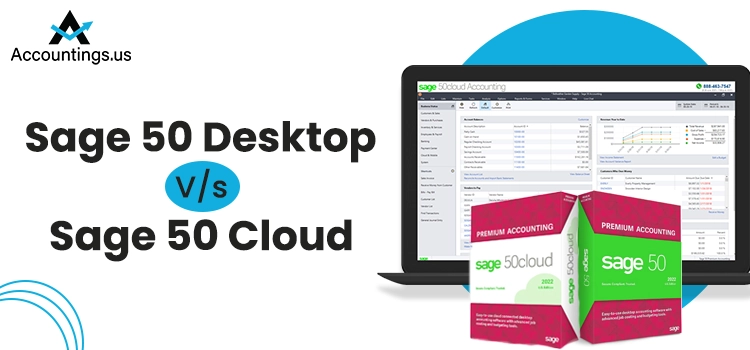Sage 50 Accounting Software is by far one of the best software and number one options for small and medium-scale enterprises. One of the drawbacks of using Sage 50 software is that it is not compatible with Mac Devices and works with Windows only. However, with the assistance of some other application on your device, you can easily manually download, install and run Sage 50 on your system. One of the primary reasons for the need to install Sage on Mac Devices is the high specifications of Mac Devices and because of that, the software will run smoothly on the system. Here we will discuss how to download and Install Sage 50 Mac along with the complete required information regarding the software.
One of the easiest techniques to run Sage 50 on Mac is to install Windows on your Mac Operating System. Read the article further to know more.
Table of Contents
Other Applications Used for Downloading Sage 50 on Mac Device
To install Sage 50 on Mac Device first you need the assistance of some other applications which are listed below:
- Bootcamp:This is the official multi-boot utility provided by Apple. With the help of Bootcamp, you can download an ISO image of MS Windows through a disk partition. With windows installed in your system, you can now Install Sage 50 on your Mac device.
- VMware Fusion:It is a software hypervisor which can allow Windows and Mac to run simultaneously on one device without the need of rebooting it.
- Parallels:The Parallel desktop runs every operating system in the device separately.
Now with the help of this software, you can Install Windows and run it simultaneously on your device. And with windows installed in your Mac, Sage 50 can be downloaded and installed in your system.
Download and Install Sage 50 on your Mac Device
Now that you have installed Windows on your Mac Device, follow the steps below to download Sage 50 on your Mac Device:
- On your Mac Device close all other applications running in the background. As per your system specification download the suitable Sage 50 version for your device.
- Open the downloaded files and double-click on the downloaded Sage 50 installation file.
- Click “Yes” when asked to allow the app for making changes to your system.
- Click “I Accept the terms of the License Agreement” and click “Next”.
- Choose the “Standard” (recommended) installation type and click “YES” to begin the installation.
- Restart the system if asked and if not click “Close” to complete the installation.
Advantages of Using Sage 50
Although various accounting software are available for Mac Devices, still many people prefer to run Sage 50 even though it is not that compatible. The reason for those can be considered various features and advantages which are listed below:
Compatibility with other Software
Sage 50 is able to host different other software particularly payroll and Customer Relationship Manager. Various other software used in accounting can run along with Sage 50.
24/7 Assistance from Technical Experts
With even a minor issue while using Sage 50 software, you can get assistance from our dedicated team of technical experts which are available 24/7.
Great User Experience and Accessibility
Sage 50 is very easy to use and as per the user’s convenience, they can get any report from the home window (dashboard) with just one click. Also with the help of Sage 50 software, users can easily track their expenses and other important information like purchase orders, profit reports, and various other reports indicating important data. You can easily access Sage 50 anytime and anywhere.
Perfect Assistant
You can easily create a backup for Sage 50. Also, you can easily set calendar reminders in case you have forgotten to complete important work-related.
Secure Application
Financial Data is valuable and private for every company. Thus while handling accounting online, you need to have proper security measures to prevent your data from others. With Sage 50, only the allowed users will be able to access the data and thus reduce the risk of data being stolen. Also with various options available, without permission, no one will be able to edit the previous old data.
Default Sage Application for Mac Devices
Sage 50 is incompatible with Mac Devices which cannot run without the assistance of other applications. However, in spite of using Sage, you can download Sage which can run on any operating system using an Internet browser. Various versions of Sage Accounting Application which along with the compatible operating systems are listed below:
| Sage One | Can run on any Operating System through a Browser. |
| Sage 50 Cloud Accounts | Windows |
| Sage 50 Accounts | Windows |
| Sage Instant Accounts/Sage 50 Accounts essentials | Windows |
| Sage 50 Cloud Payroll | Windows |
| Sage Quickpay | Windows |
| Sage Instant Payroll | Windows |
| Sage HR | Windows |
| Sage Payroll Ireland | Windows |
Conclusion
Sage 50 is not compatible with Mac Devices. However, there are certain ways through which you can install windows on Mac Devices and run Sage 50 Software. With the help of Bootcamp, you can easily run Sage 50 software on your Mac Devices and also with the high efficiency of Mac devices, it can easily run Sage 50 software smoothly without any issues. The only downfall is that the newer version of MacOS does not support Bootcamp. Through the above information, you can easily run Sage 50 on macOS. In case you have any queries or doubts, feel free to contact us.