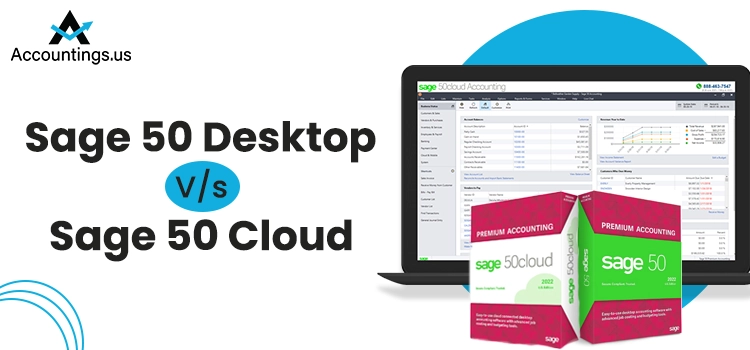In this fast pace updated technical world, you have a chance to access your Sage 50 accounting data from anywhere and anytime whenever you want. It’s an ideal option for those who are looking for an up-to-date snapshot of their business expenses. It is one of the most prominent accounting software which permits wholesale distributors to manage payroll, accounting, and payments with much more ease. Sage 50 on Mobile gives you easy access to your customer, supplier, financial, and sales information no matter if you’re away from your desk, out of your office, or in an important meeting.
Table of Contents
What do Sage Mobile Apps Offer You?
With such applications, you‘re now able to access your data from your comfort zone. Here’s a list of some benefits you get while using the Sage 50 mobile apps.
1. Information in your hand: You can now get instant access to all your finances. It means you can now have your finger on the pulse of your business, no matter where you are.
2. Save time and grow business efficiently: You can set up new customers, create instant email quotes, invoices, and sales orders. Also, you no need to wait for a long and spend your valuable time in vain.
3. Manage Products & Sales: With this feature, you can always have all your product and stock information at hand. Also, view sales histories, stock levels, and sales performance at a glance.
4. Free to use: This feature allows you to free download and use Sage 50 on mobile device. It’s securely encrypted and there are no data transfer limits & no number of people limits which means multiple users can download this app on their mobile devices without any interruption.
5. Best for everyone: The Sage 50 Mobile app is so simple so that anyone in your business will be able to use it. Whether it’s for an owner, manager, or people in your finance team you’ll always have your important financial info in your palm.
Here’s How to Access Sage 50 on Mobile Device!
Before using Sage 50 Mobile, you must first turn on the mobile option in your Sage 50 software. Follow the below-listed instructions to access Sage 50 on Mobile device:
1. To start off, select Internet Options once you open the Tools menu.
2. Next, click on the Mobile icon.
3. Tap on Enable Mobile to start configuring your Sage 50 Mobile settings.
4. After this, choose your location and then press OK.
5. Navigate to select the option Enable Mobile for me only or Enable Mobile for myself and others and then hit the Next tab.
6. Once done, you must enter your Sage Passport credentials.
7. The email address and password you’ll get after registering on this sign-up link.
8. Now, type your Sage 50 accounts software username and password and then click the Next option.
9. Proceed to tap on Add new to add other users and then complete the required fields.
10. After setting up each user, modify their access rights with the checkboxes as per the desired requirements.
11. At last, hit the Next tab to complete the process.
Steps to Download the Sage Mobile Apps!
For downloading the Sage 50 Mobile app, you are required to go through the directions inclined below:
1. First of all, make sure that the device containing your Sage Accounts data is turned on and also linked to the internet in a proper manner.
2. Below are some important steps to download the Sage 50 Accounts Mobile App on your mobile.
- If you’re an Android user: Android users can simply download and install it from the App store.
- For iPad and iPhone: For apple users, it’s recommended to download and install the Mobile app from the Apple store.
- If you’re using Blackberry: You may install it using the BlackBerry Desktop Manager once you’re done with downloading it to your PC.
3. Afterward, navigate to enter your Sage passport email address and password in the downloaded application.
4. Finally, you must select the appropriate firm from the list.
Key Features Sage 50 on Mobile Device Withholds
Sage 50 Mobile app allows its users to manage orders, inventory, and the majority of wholesale distribution procedures while using any mobile device at anytime and anywhere. Below we’ve listed some unique or amazing features of Sage 50 mobile apps; let’s discuss each one briefly.
1. Tracking Expenses
With the help of this feature, you can now monitor the real-time expenses of your business. It will help you to keep updated about your business expenditure status.
2. Including files and photos into Invoices
You can now upload any photograph to Sage Accounting after getting any supporting papers or documents.
3. Record who owes you what
This helps in prioritizing more profitable clients while maintaining their cash flow. In short, you can now make a record of who owes you what.
4. Inventory Management
On-the-go stock adjustments or Inventory management feature saves your precious time and speed up your billing processes.
5. UPC SCANNING
This feature helps you to reduce mistakes and the amount of time your direct store delivery driver spends on each visit.
6. Lots of Traceability
A couple of numbers are exported when an invoice is sent to the Sage 50 program. Lot numbers can be instantly discovered and traced in case of any problem.
7. Accomplish different tasks
You can become more productive by using a mobile accounting app. Also, able to verify essential information offline.
Summing-up!
Hopefully, the above steps will help you to access Sage 50 on Mobile Device without putting any extra effort. However, if still, you’re in doubt and looking for professional support then feel free to contact our Sage 50 experts who work round the clock to rectify all your problems within a while.