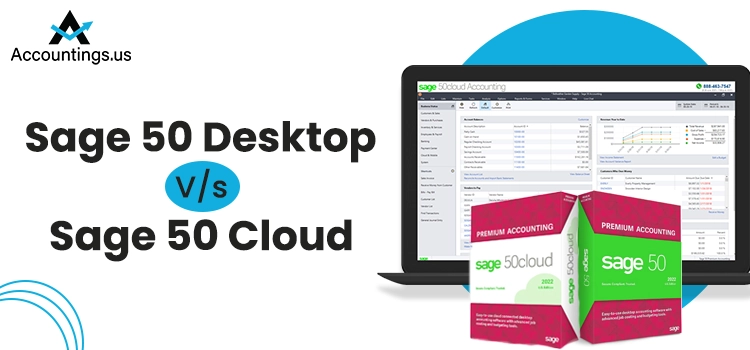The Sage 50 Quantum Accounting, formerly known as Peachtree, is one of the most powerful accounting programs known to offer incredible features to users. This software is highly preferred among construction distribution and manufacturing business owners. Once installed on your machine, it can offer a myriad of advantages to the users. Businesses of all sizes can rely on this incredible accounting solution.
The most admired feature of SAGE 50 Quantum Accounting is its industry-related features that can help you handle your accounting tasks with increased efficiency. Furthermore, it keeps your data securely accessible within your team. Here, we will discuss some important aspects related to the Sage 50 Quantum Accounting 2023 version. Let’s explore the full guide.
Table of Contents
Core Features of Sage 50 Quantum Accounting Software
Some of the main features of Sage 50 Quantum Accounting are stated in the below-given list:
Enhanced Security & Accuracy
Accuracy and impenetrable security are some of the quintessential features an accounting software needs to have. Sage 50 2023 Quantum Accounting ensures the accuracy of your financial data and keeps its security intact.
Improved Customer Service
If you want to manage your customers better, Sage 50 Quantum Accounting is the right solution you can rely upon. You can handle your customers more efficiently as the program enables you to systematize, automate and synchronize customer-related business processes. Besides, you can save a bundle on marketing and customer service.
Simplified Inventory Tracking & Management
Once you Download Sage 50 Quantum Accounting, it allows you to keep an eye on the quantities in hand, what’s available and what you need to reorder. Besides, this feature can also give you an insightful report on what’s selling and what’s not.
Better Vendor Management
Sage 50 Quantum 2023 Accounting gives comprehensive information on your vendor/supplier. Furthermore, you can also access the information the purchase orders and payments without breaking a sweat.
Efficient Payroll/Employee Management
Employee payroll management is one of the most daunting tasks; however, with the help of an effective tool, it can be done with the utmost ease. Sage 50 Quantum offers robust payroll features, such as direct deposits, e-filing, and full-service outsourced payroll, so you only need to focus on the core competencies.
Secured Multi-User Work Environment
The program is designed to enable multiple users to access the same data file and work on it simultaneously. Besides, it also provides different levels of access permissions to different users to keep your crucial accounting data safe with you.
Streamlined Workflow
Centralized access and management of your data help you keep an eye on every important aspect of your business accounting, thereby ensuring that nothing remains unaddressed. It allows a seamless collaboration among the employees and real-time updates on the work progress crucial for streamlining your workflow.
Job Management
The program lets you manage tasks effectively, enables you to track the status of a task, and caters to your real-time reporting needs. You can access it all on a comprehensive dashboard and share it with others through password-protected roles.
Install Sage 50 Quantum Accounting Software
Sage 50 Quantum Accounting is an accounting and reporting software that helps users maintain their businesses and finances, track their performance, and make informed decisions. However, the application offers a robust yet easy-to-use interface that helps users to track their assets, liabilities, income, and expenses in real-time. With the help of Sage 50 Quantum Accounting, users will be able to generate comprehensive reports that help them make better decisions.
How Does Sage 50 Quantum Accounting Work Wonders For Your Business Accounting?
Quantum Accounting, as the name itself indicates that this program puts Quantum mechanics to use in order to handle your business accounting. The users can utilize this program with ease, keep records accurate, and handle data with increased efficiency. Another advantage of Quantum technology is that it can render more data more quickly without compromising its accuracy, thus facilitating accountants with better speed and accuracy.
Speaking of its functions, it can help in the construction, manufacturing, and distribution sectors to a great extent. Users can create manufacturing-specific operational reports and make sales and purchases in different units. In the construction industry, it covers some crucial elements, such as labour, subcontractor, operations, billing and much more. Moreover, its distribution functions allow users to get inventory trends analysis and distribution-specific operational reports.
Bottom Line
This is the end of this article. We hope the discussion above is helpful and will help you understand Sage 50 Quantum Accounting 2023 more deeply. Therefore, if you still have any queries related to this issue, you can consult with some authorized sage professionals for help, as there are available 24*7 to help you out.
Frequently Asked Questions
You need to follow these steps carefully;-
- Firstly, log in to your existing company.
- Now, navigate to the File menu and click on the New option.
- After that, select the company option, and if prompted, enter your password.
- Click on the OK>>Create option.
- You can also change the location where your company’s data is saved. If yes, then tap on the Change button.
- Now, navigate to your desired destination path and press OK.
- Then, the Add a Company will pop up on your Windows screen.
- Now, you need to enter the remaining required details in the dialog box.
- Once you are done with that, you can choose the Create tab.
- Next, provide your login details once again.
The minimum system requirement before downloading the Sage 50 Quantum 2023 software are:
- 2.0 GHz Processor for single user & multiple users
- 8 GB of RAM for single & multiple users
- Windows 10 or 11 with version 21H1 or above and with the recent updates from Microsoft installed
- 1 GB of disk space for installation
- Microsoft Edge is required with Sage Payroll and Sage Payments solutions and other connected services integration.
- Microsoft.NET framework 4.8 requires an extra 280 MB to 850 MB
- Display of at least high color 16-bit SVGA video & Minimum Resolution; 1280×800, Preferred Resolution; 1440×990 or above with small fonts
- All online services require an internet connection.
- At least 5 GB of file size for Sage Remote Data Access Industries
- The computer name should be at least 15 characters or less.