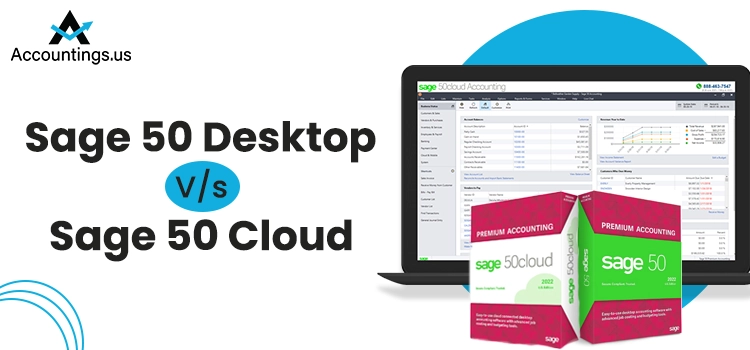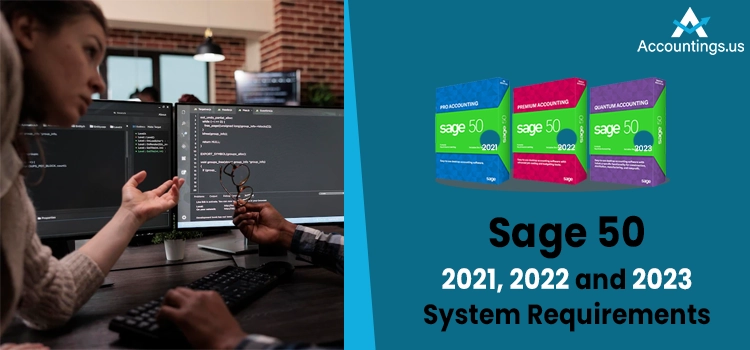
Take the accounting of your businesses to the next level with Sage 50. It aims to come into existence for all small and medium-scale businesses, and it is a stress-free way to manage the accounts besides any discrepancies. The most striking aspect of this app is its many updates; in each version, you’ll find some commendable features. Just like there comes Sage 50 2021, Sage 50 2022, and Sage 50 2023, but they all differ in their traits. One thing that you have to engrave in your mind is that some specific requirements exist to make use of these apps flawlessly.
Thus, to get aware of the Sage 50 2021, 2022, and 2023 system requirements, you must look through this article until the end. All the prerequisites as per the version are highlighted in a well-structured manner here, so just scroll down and read.
Table of Contents
System Requirements for Sage 50 2021, 2022, and 2023
Sage 50 2021 System Requirements
Some applications are apt for some systems only; one is Sage 50. You have to have a system that matches the highlighted requirements of the system; then, only you can take advantage of using Sage 50 on your device.
Look below to use Sage 50 2021 without any hindrances.
- Minimally 4 GB of RAM for both single and multiple users.
- It is mandatory to have 1 GB of free space on the device to install the Sage 50.
- The processor for one and the other, i.e., Single and multiple users, should remain at 2.0 GHz.
- Internet Explorer 11.0 or higher is required to be installed. It is a must for Sage 50 Payroll and Sage payments solutions). If there is Google Chrome and Microsoft Edge, it must be version 2022 and higher and are only supported when using services outside the product.
- Windows 8.1 or Windows 10 (version 1809 and higher) should exist, along with all the latest updates installed by Microsoft.
- Take care of a maximum 5 GB space to save the Sage Drive Companies.
- Ensure that the Internet speed is enough to keep up with any processes in Sage 50. (The minimum downloading and upload speed is 25mbps or 10mbps, respectively).
- The bare minimum is 16-bit high colour SVGA video; the slightest limit of resolution is 1280×800, whereas the preferred resolution is 1440×900 or higher than this. In addition to this, Fonts or DPI settings are demanded as well.
- The system’s computer name must remain under the limitations of 15 characters or less.
- 280 MB to 850 MB is required to present for Microsoft .NET Framework 4.7.2, including DirectX dependency for .NET.
Sage 50 2022 System Requirements
In some of the regular intervals, you know that some updates of every app came into existence, and to smoothly run it on your system, the scope of some specific requirements lies. So, if you wish to use Sage 50 2022, it is a prerequisite for you to have all of the laid down system requirements.
- As per the data requirements, it is needed to have a space of a minimum 1 GB.
- In a Browser scenario, Internet explorer must be of 11.0 version. Talking specifically for the browsers, both, i.e., Google Chrome and Microsoft Edge, are of the 2020 year with the latest updates installed in them as well.
- The need for processors for single and multiple users must lie at 2.0 GHz or more.
- Windows version 8.1 or 10 is essential with the 1809 or higher of the updated version.
- The requisite for the Internet connection is 10 Mbps or more.
- For single and multiple users, the provision for the RAM is at least 4GB or more.
- Screen resolution plays a crucial role. Both lowest and apt are 1280×800 and 1440×900, respectively, merged with small fonts or DPI.
- The first is in single user, and the other is multiple ones; the obligation to have 280 MB to 850 MB exists for Microsoft .NET Framework 4.7.2 consisting of the DirectX Dependency for .NET.
- The computer’s name must be 15 words or less than the limit.
- All users must have a maximum of 5 GB vacant space to shelter the Sage Drive companies.
Sage 50 2023 System Requirements
List here all the rock-bottom requirements that a user workspace must satisfy to have the smooth functionality of Sage 50 2023 on your device. Indubitably, it is true that if your system consists of the following significant aspects, then no obstacles will come up in any way while you use Sage 50 2023.
- RAM – The slightest RAM demand for single and multiple users is like 8 GB.
- Space on Disk – The lowest limit of the space you might need on your hard disk is 1 GB.
- Computer name – There is an obligation to exist in the case of the computer’s name, i.e., it remains equal to 15 characters or less than it. It can’t go above then this limit.
- Internet connection – The least possible speed of the Internet for downloading or uploading is 25 Mbps and 10 Mbps, respectively.
- Display configuration – The slightest provision is a high-colour 16-bit SVGA video is required. A screen resolution of 1280×800 is a must to ensure that Sage 50 2023 runs, but the suitable one is 1440×900 or above.
- File size – 5 GB file size is permitted to present to access the companies’ Sage Remote Data.
- Internet Browser – It is suggested to use Microsoft Edge to process Sage Payroll Solutions, Sage Payments solutions, and other services that mainly work in integration. All the other browser, mainly Google Chrome and Microsoft Edge, over the versions of 2020 is vital for attaining the services apart from the product.
- Specification of the processor – A 2.0 GHz processor is a must for both single and multiple users.
- Operating System – It is right that Windows 10 will support the Sage 50 2023, but it has to be of the above version of 21H1, or it should be Windows 11. .
- Microsoft .NET Framework – Framework 4.8, related to Microsoft .NET.
Final Words
So, it is clear enough that by going through all the above-given information about the system requirement to run Sage 50 2021, Sage 50 2022, and Sage 50 2023. If you have more difficulty using Sage 50 on your system, don’t worry; we are just a call away, and our professionals can make any query disappear in the snap of fingers. Without waiting for anything or delaying any time, contact us and continue your work on Sage 50.