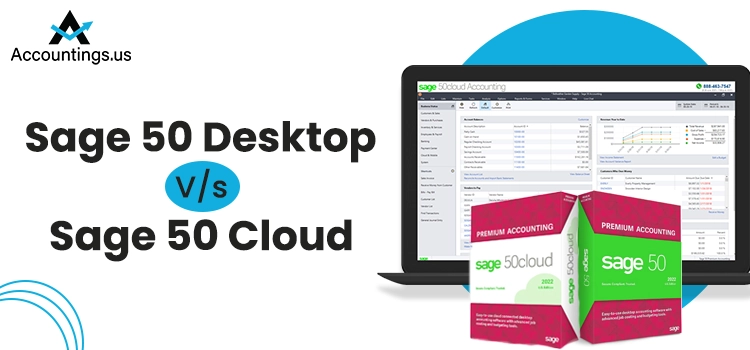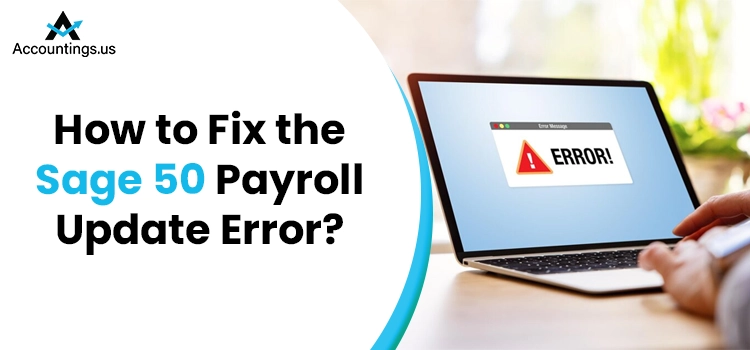
Sage is one of those applications that help users a lot in terms of managing their business. But, despite the good things, it sometimes creates errors while updating the Payroll. The Sage 50 Payroll update error is quite common. This blog will help resolve this error by providing several methods. Let’s Begin;-
Table of Contents
Error Message That You Might Encounter While Updating Sage Payroll
When downloading the Sage 50 Payroll updates, you may encounter an error message on your screen with the text- “There is an issue while upgrading the database.” This error message depicts a hurdle in the update process. With the arrival of this error, you will notice that your payroll fails to figure out any of the taxes, and you may need assistance with the payroll formulas. On experiencing these issues, understand that it is high time for the error resolution.
Factors Responsible For Sage 50 Payroll Update Error
There is a myriad of possible factors that can give rise to the Sage 50 Payroll update issue. To get rid of the error, you need to list some of the most common reasons and fix them by applying the relevant solution.
- Entering incorrect login credentials to access the database is one of the main reasons behind the arrival of the error.
- A failed upgrade session is also one of the apparent reasons behind the update error in Sage 50.
- Sometimes, it is the damaged data that obstructs the Sage 50 upgrade process.
- Another reason for the Sage Payroll update error can be when users try to launch the application from the old pinned shortcut in the taskbar right after updating it.
- Multiple instances of the Sage 50 accessed by simultaneous users at the time of upgrade can also evoke the error. In such a scenario, you need to fix the clash between different Sage 50 versions for the error resolution.
- If you are using Sage 50 on Windows operating system versions and have not set up your Sage application to launch as admin can also be the major reason for the Sage 50 Payroll error.
Resolve Sage 50 Payroll Update Error?
Users facing this issue can sort it out when they follow the right steps. One can face multiple issues; only the right approaches will help you resolve the Sage 50 Payroll Update error correctly.
- The first thing you can do is optimize the data version to 22.04 and then use the application right away.
- Try & Launch Sage 50 as an administrator on the device that you are using.
- You can repair the database of the software once you have cleared the locks.
- Users can also try & rename their Payroll.mbd.file.
Procedure 1. Check if Downloading Updates Manually Resolve The Error
In the first place, we will try to install the latest updates for the Sage 50 application, as an outdated version of the program can make it prone to multi-faceted issues. For instance, the Payroll gets disabled automatically. In such a case, you need to download the latest version of the program for the error resolution.
- To download the latest Safe 50 maintenance release, go to the Sage 50 Product page.
- Next, you need to click on the full product link for the version you want to download to your device.
- Thereafter, click the Download button and wait for the download to complete.
- Once the download is completed, run the executable file for the Sage 50 update.
- Now you need to perform the on-screen instructions to install the downloaded update.
Check if the Sage 50 Payroll update error is resolved. If not, move to the next troubleshooting solution.
Procedure 2: Check For The Available Updates From Within The Sage Application
When in the Sage application, check if the product update is available or not. To do so:
- First of all, navigate to the Help section and then select Check for Product Updates.
- If there is any update pending, the download will be initiated automatically in the background.
- While exiting the program, you will be prompted to update the software.
- Let the program download the updates and quit the Sage 50 application.
Procedure 3: Troubleshooting Sage Error AUSE005 To Complete The Update
If the Sage Error AUSE005 is preventing you from downloading an update, it means that the internal storage is not sufficient to complete this procedure. In such a case, you need to practice the below-given points:
- Delete the junk files and the temporary files to clear some space required in the program update.
- Make sure that all the system requirements are fulfilled to avoid the Sage 50 error.
Things You Need to Keep in Mind Before Troubleshooting
- If the user cannot open the Task Manager, they can navigate to the Details tab, look for the Peachw.exe and click the End task button.
- However, if the local admin account does not work, try creating a new one and check for its success.
- This will, however, help to identify if the account is corrupted or whether you need to fix it or move it to a new account.
Conclusion
This blog explains how users can fix Sage 50 Payroll update errors hassle-free. The Sage 50 payroll error is a common issue that most users face during updating. However, if you have any related technical query or troubleshooting issue, you can contact the Sage 50 technical contact number.
Frequently Asked Questions
This is one of the most common errors when users try to download the updates of Sage 50. Users can easily eliminate this error by following the methods mentioned above.
To get to the UAC, users must navigate to the Control Panel, and they can click the User Accounts & Family Safety & User Accounts from there. It helps users to stop unauthorized access to their computers.
Users can reach out to Sage Team by simply dialing their customer care number & they can also email them or fill out the contact form, and you will be connected with them in a short time.