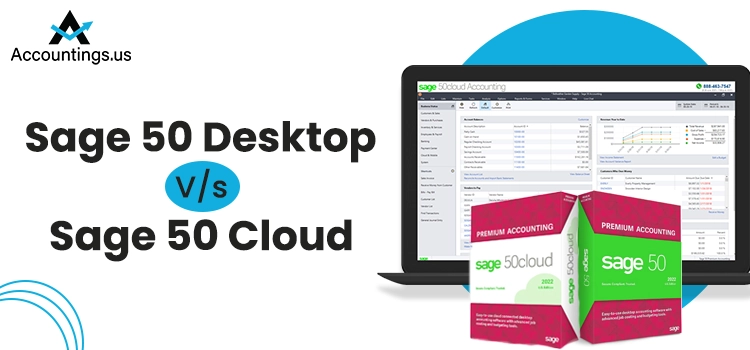Sage 50 Premium Accounting is an easy-to-use desktop accounting program for emerging small organizations. It includes typical accounting features such as; accounts payables, accounts receivable, bill payment, and cash flow management. In this blog, you will learn about Sage 50 Premium Accounting system requirements & its features.
Table of Contents
Sage 50 Premium Accounting 2021 Latest Edition Accounting Software
If you fail to meet the system requirements, it might get you in trouble during installation, so it is important to know the system requirements before downloading the latest version. That is why we have come up with this informative blog to help you to get insights into “Sage 50 2021” system requirements & its features to avoid future issues.
Sage 50 Premium Accounting 2021: System Requirements
Before you start installing the latest released version of Sage, your system must meet the minimum & correct requirements for you to launch your accounting software smoothly & effectively. Here are some crucial requirements for you to know before downloading the latest version. Let’s go through the required system requirements:
Suggested System Configuration
- 2.4 GHz processor for both single-user or multiuser ( Intel Core i3 & higher)
- It is required to have 4 GB for a single user and 8 GB or higher for multiple users.
Minimum System Requirements
- 4 GB of RAM is required for both Single & Multiple users
- Windows 10 or 8.1 is required with version 1089 or higher, including the latest updates from Microsoft installed.
- The last requirement for installing Sage 50 Premium Accounting 2021 is a processor of 2.0 GHz for both single and multiple users.
- You have to have 1 GB of free disk space for installation.
- You must have Microsoft® .NET System 4.7.2, including the .NET DirectX dependency, which also includes 280 MB to 850 MB.
- Users must install Internet Explorer version 11.0.
- Browsers such as Microsoft Edge & Google Chrome with the recent version 2020 & higher are required.
- For the minimum high-color (16-bit) SVGA video, the required resolution is 1440×900 or higher, whereas the least resolution should be 1280×800, as well as a small DPI or the font settings needed.
- To authorize all the online services or features need internet access; for better performance, you can install speeds of at least 25 MBPS & upload speeds of at least 10 MBPS
- The file size of Sage Drive should be 5 GB or more.
- The computer name must be around 15 characters or less than that.
Sage 50 Premium Accounting 2021: Requirements For Multiuser
- 2 GB of disk space for the installation of the components on the server
- Multiuser environments are consultants in Sage 50 Premium accounting 2021 and more advanced.
- Sage Users are permitted up to 5 licensed named users in Sage 50 premium accounting and up to 40 named users in sage 50 quantum accounting.
- Users would have access to their license when chosen in the user maintenance screen.
- The Multiuser mode is optimized for Windows server 2012 R2, Windows server 2008 R2, Windows 2019 client-server networks, and Windows server 2016; Windows 10 or 8.1 peer-to-peer network.
Terminal Assistance
• Up to 5 named users are allowed for Sage 50 Premium accounting & 40 named users are permitted for the Sage 50 quantum accounting.
• KB3118401 installation is required for the Windows server 2008 R2 & Windows server 2012 R2. Windows Terminal services are necessary for Windows servers in 2016 or 2019, such as Remote Desktop web connection or desktop link clients.
• If more than one user launches under Windows Terminal services, you must pay extra money.
Requirements For Integration
- For MS Excel, Outlook, and Word Integrations, you must need Microsoft Outlook, Excel, & Word 2019, 2016, 2013, 2010, and 2007 (32-bit versions).
- Microsoft 365 integration needs Microsoft 365 Enterprise editions or Business Premiums.
- Necessary to have Adobe Reader Acrobat.
- Printers run smoothly with Windows 10 as well as Windows 8.1.
Additional Requirements
Consumer registration and acceptance of the Sage 50 software accounting license agreement are required. All the information mentioned above is about Sage 50 2021 system requirements. With this information, you will be able to install this latest version.
Sage 50 Premium Accounting 2021: Features
The latest Sage 50 Premium accounting 2021 has pre-built time-saving functions for users to increase business productivity. This release includes security enhancements and unique accounting solutions to boost financial tasks.
Key Features of Sage 50 Premium Accounting
Enhanced Gmail Integration
The Gmail integration is there with improved security standards. However, this enhances convenience & security, and after authorizing Sage 50, Gmail users do not have to type their Gmail Password before sending an email.
Memorized Purchase Invoices
Memorized transactions are a template for filling the transactions. Users can efficiently generate the memorized transactions. Purchase invoices have been introduced in this version which lets you memorize partial or complete transactions. It helps save time and preserve accuracy.
Ship-to-Name For User Lists
The sales order list consists of columns in the ship-to-name, sales invoice list, and proposal list. Moreover, the ship-to-name display on the Customer management for item sales by history by proposals and customers, Quotes and sales, and orders tab. It is a ship-to-a-name that helps users simplify group invoices & orders.
AutoEntry.com Integration
AutoEntry.com is a cloud-based option that eliminates complex manual data entry of purchase invoices. This feature lets the users scan multiple digital invoices and directly enter them into the Sage 50 company file. It permits invoice capturing with a line item summary.
Fast Workflow Tracking
The sage 50 quantum consists of several workflow controlling options and columns, such as tracking details “Assigned To” and a tracking note in the proposals & Quotes list.
A Single ID Access to Sage Services
Sage is connected with different services, and you must enter credentials each time you utilize a specific service. There is a single sage ID in the latest Sage 50 Premium Accounting 2021, and it acts as a single secure login for the other connected services.
Network Installation Permit For UNC Path
The new installations let you select a UNC path instead of a mapped drive letter for the shared data path. In the latest 2021 release, users can easily maintain the upgrades’ existing mapped drive configuration.
Improvement in in-Product Messages
In the latest version of Sage 50 2021, the message notifications design & appearance has been changed. Now, the Sage Message displays in a specified program callout. As a result, it helps to ease accessible and less intrusive options.
New Name For Sage Drive
The new name of the sage drive, “Remove Data Access,” permits users to easily access the company file from anywhere with the installed Sage 50 cloud. This option will let you stay productive from anywhere worldwide, and users can easily collaborate with their books from home.
Concluding Thoughts
In this article, we have provided details about Sage 50 Premium Accounting 2021. With this newfound information, you can proceed with this accounting release for managing accounts. Contact us via our official website if you need help with the Sage 50 accounting 2021 installation, contact us via our official website.
Frequently Asked Questions
- Project income and Allocation reports have been improved for the correct information related to the Pro Accounting financial history.
- And vendor list, alongside the customer list, vendor Group, and Group list, has been enhanced with the expanded fields of the calendar year.
The Auto-backup was locking the database in the premium accounting. Although, in the recent version release, several issues have been resolved, such as; remote data access and company file conversation issues.
To memorize the Sage 50 2021 easily, go through these steps:-
- First of all, enter your transaction ID with the Description.
- Then, you can complete your transaction details.
- And once you have completed the transaction detail, hit the Save option to record memorized transactions.
To install Sage 50 Accounting 2021, you have to follow the below-listed steps:
- First, visit sage.com/us/sage50-2021 to download Sage 50 accounting.
- Then, you can run the download file and choose Install Sage Accounting.
- Also, if your purchase list includes an install disc, you may insert the disc and choose your Sage 50 Accounting 2021.
Only one computer installation is allowed. Under the conditions, Sage permits the transfer of the Sage 50 license to migrate to another computer. The license would be uninstalled from the previous computer. Each user license is not meant for more than one computer installation.