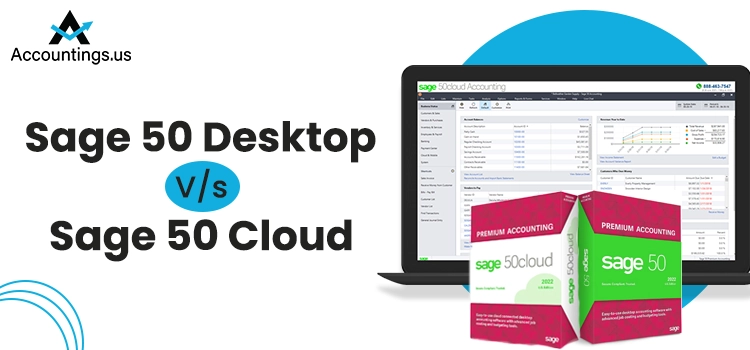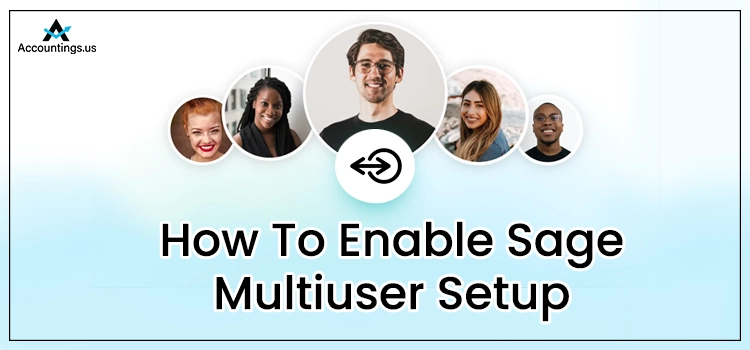
Sage multiuser setup enables multiple users to access the same company file simultaneously, thereby enhancing work productivity. Setting up multi user mode in Sage 50 has a multitude of advantages when you configure it correctly. It enables better-shared access to the data.
Besides, it also eliminates the scope of confusion as users work on the most updated data file and keeps the conflicts between the users at bay. If you are not sure how to enable multi user mode in the program, reading this post until the end will answer all your related queries.
Table of Contents
Instances When You May Need To Switch To Sage Single User Mode?
Now sure if your business needs Sage Multiuser mode or not? Well, the below-given points elaborate on how to use Sage Multi User mode and when you may need to switch to the single-user mode:
- If your business accounting needs are simple and need only one user to manage it, then Single User Mode is right for you. In this mode, only one user can work on the data file at once. If another user needs to access the file, one needs to log out from the company file.
- The Multi-user mode has some options missing, even when you are logged in as a sysadmin. In such a case, you need to switch back to the single-user mode again. However, the limited options protect the data from being used or modified by other users.
- When you Setup the Sage Multiuser mode, multiple users can work on the same company file. However, when you switch to single-user mode, all other users will be logged out from the data file.
- The single-user mode can’t be accessed from different locations.
Requirements For Setting Up The Multi-user Mode in Sage 50
Before proceeding any further with the Sage Multiuser Setup procedure, you need to fulfill the below-listed requirements:
- A file-server network or a peer-to-peer network is required to set up the Sage 50 multi-user mode.
- You need to purchase the multi-user edition of the Sage 50 program, such as Premium, Enterprise, or Accountants Editions.
- You need to ensure that the systems that need to run the multi-user mode must meet all the requirements of the multi-user setup mode.
- You may click the system requirement link to learn more about it.
- If you want to run the multi-user mode with remote data access, you will have to set up the users with Remote Data Access.
How to Setup Sage Multiuser Mode?
Now that all the requirements are fulfilled, you can follow the below-listed steps for Sage multiuser mode setup:
- Install Sage 50 multi-user edition on all the computers you want to use for running the multi-user mode.
- Next, you need to create a new folder under the C drive’s root directory on the computer where you want to store your data.
- Share this data folder to the network, and enable permission to all other users that need to access this file.
- Save your data file within the folder you created in the previous step:
- From within the Sage 50 2021 edition, go to the File menu on the main Window and click the Save as option.
- Now locate the folder you have created in the second step.
- Thereafter, change the File name and then click Save to finish.5. Create your users in the Sage 50 Application.
- Add users you want to access the data file in multi-user mode and then click Close.
- Now use the Add User and create the user credentials. Here, you may grant different users different levels of password-protected access permissions.
- Now click the OK button to move ahead.
- Thereafter, click Modify option.
- Enter and re-enter a password for the “sysadmin” user.
- Moving ahead, move to the Setup option and click on Setup Users.
- Now from within the File menu, switch to multi-user mode.
Open the file from another computer(s) once done.
- Open the Sage 50 application and click Select an existing company from within the welcome screen.
- Next, go to My Network Places and select the file you have saved in the new folder on the system storing the company data.
- Next, open the file in multi-user mode with the login credentials you have already created in this procedure.
How To Switch To Sage Multiuser Mode Setup?
Now that you have enabled the Sage multiuser mode and want to switch from one mode to another, the below-given steps can help:
- First things first, open the Sage 50 application.
- Next, locate the Home window from within the program.
- Thereafter, you need to find the File menu.
- Here, you may either switch to single-user mode or switch to multi-user mode.
- Now click Yes, and the task is done.
Benefits Of Using Multi-user Mode
Using the Sage multiuser mode setup can have a myriad of advantages for the users. Some of the main benefits are:
- Multiple users can access a company file at the same time and work more efficiently with record-keeping and accounting tasks.
- The changes are saved on a real-time basis, so the users work with the most updated files and prevent conflicts between the users.
- Better shared accessibility to your accounting data.
Ending Words!
The steps discussed in this post can help you how to Setup Sage Multi-user mode. If you feel any difficulty in implementing the steps and need immediate guidance, connecting with a trained professional can help you.